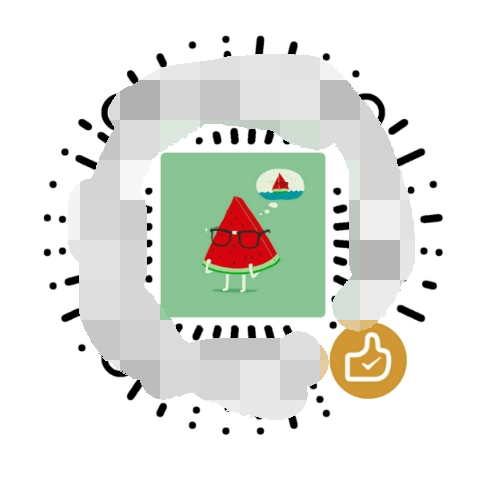YouTube Chapters: A Comprehensive Guide for Enhanced Video Experience
YouTube, the world's largest video-sharing platform, has continuously evolved to offer a more engaging and interactive viewing experience. One of the latest features introduced by YouTube is chapters, which has significantly transformed the way users consume video content. In this article, we will delve into the intricacies of YouTube chapters, exploring their benefits, usage, and impact on the video-watching experience.
What are YouTube Chapters?
YouTube chapters are a feature that allows video creators to divide their videos into multiple sections or segments. These sections are displayed as clickable timestamps in the video's description, enabling viewers to navigate directly to specific parts of the video without having to watch the entire content.
How Do YouTube Chapters Work?
Creating chapters for your YouTube videos is a straightforward process. Here's a step-by-step guide on how to add chapters to your videos:

- Upload your video to YouTube as you normally would.
- Go to the video manager and select the video you want to edit.
- Click on the 'Edit' button and then select 'Description' from the menu.
- Scroll down to the 'Chapters' section and click on 'Add chapter'.
- Enter the chapter title and the corresponding timestamp.
- Repeat the process for each section of your video.
- Save your changes and publish the video.
Once the video is published, viewers will see the chapter titles and timestamps in the video description. By clicking on a timestamp, they can jump directly to that specific part of the video.
Benefits of YouTube Chapters
YouTube chapters offer several benefits to both creators and viewers:
- Improved Navigation: Viewers can easily navigate to the specific part of the video they are interested in, saving time and enhancing the overall viewing experience.
- Enhanced Accessibility: Users with disabilities or those who prefer to consume content at a slower pace can benefit from the ability to jump to specific sections of the video.
- Increased Engagement: By allowing viewers to quickly find the content they are interested in, chapters can help increase viewer engagement and retention.
- Improved SEO: YouTube chapters can improve the search engine optimization (SEO) of your videos, making them more discoverable to potential viewers.
Best Practices for Using YouTube Chapters
Here are some best practices to keep in mind when using YouTube chapters:
- Use Clear and Descriptive Titles: Make sure your chapter titles are clear and accurately describe the content of each section.
- Keep Chapter Lengths Reasonable: Divide your video into manageable sections that are not too long or too short.
- Use Consistent Formatting: Maintain a consistent format for your chapter titles and timestamps to make them easy to read and navigate.
- Test Your Video: Before publishing your video, test the chapter functionality to ensure that everything works as expected.
Impact of YouTube Chapters on Video Consumption
Since the introduction of YouTube chapters, there has been a noticeable shift in the way users consume video content. According to a study by YouTube, videos with chapters have a 15% higher watch time compared to those without. This indicates that chapters can significantly impact viewer engagement and retention.

Conclusion
YouTube chapters are a valuable feature that can enhance the video-watching experience for both creators and viewers. By dividing videos into manageable sections and providing clear navigation, chapters can help increase viewer engagement, improve accessibility, and ultimately, make your videos more successful. So, if you haven't already, start using YouTube chapters to take your video content to the next level.
| Feature | Description |
|---|---|
| Improved Navigation | Viewers can easily jump to specific parts of the video without watching the entire content. |
| Enhanced Accessibility | Users with disabilities or those who prefer to consume content at a slower pace can benefit from the ability to jump to specific sections of the video. |