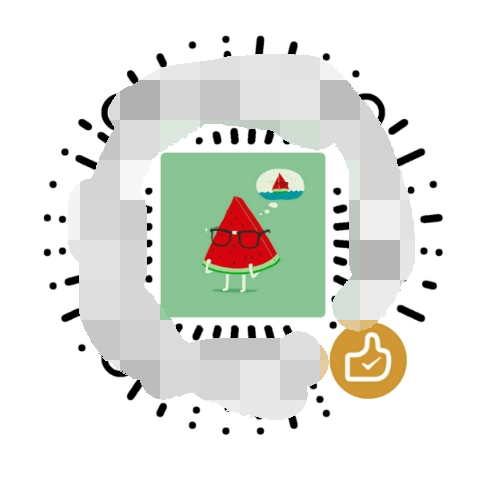Vertex AI Experiments: A Comprehensive Guide
Are you intrigued by the world of artificial intelligence and machine learning? Do you want to explore the cutting-edge tools and platforms available to you? Look no further! Vertex AI Experiments is a powerful platform that offers a wide range of features and capabilities to help you delve into the realm of AI. In this detailed guide, we will explore the various aspects of Vertex AI Experiments, from its user interface to its advanced functionalities.
User Interface
The user interface of Vertex AI Experiments is designed to be intuitive and user-friendly. Upon logging in, you are greeted with a clean and organized dashboard that provides quick access to your experiments, datasets, and models. The interface is divided into several sections, each serving a specific purpose:
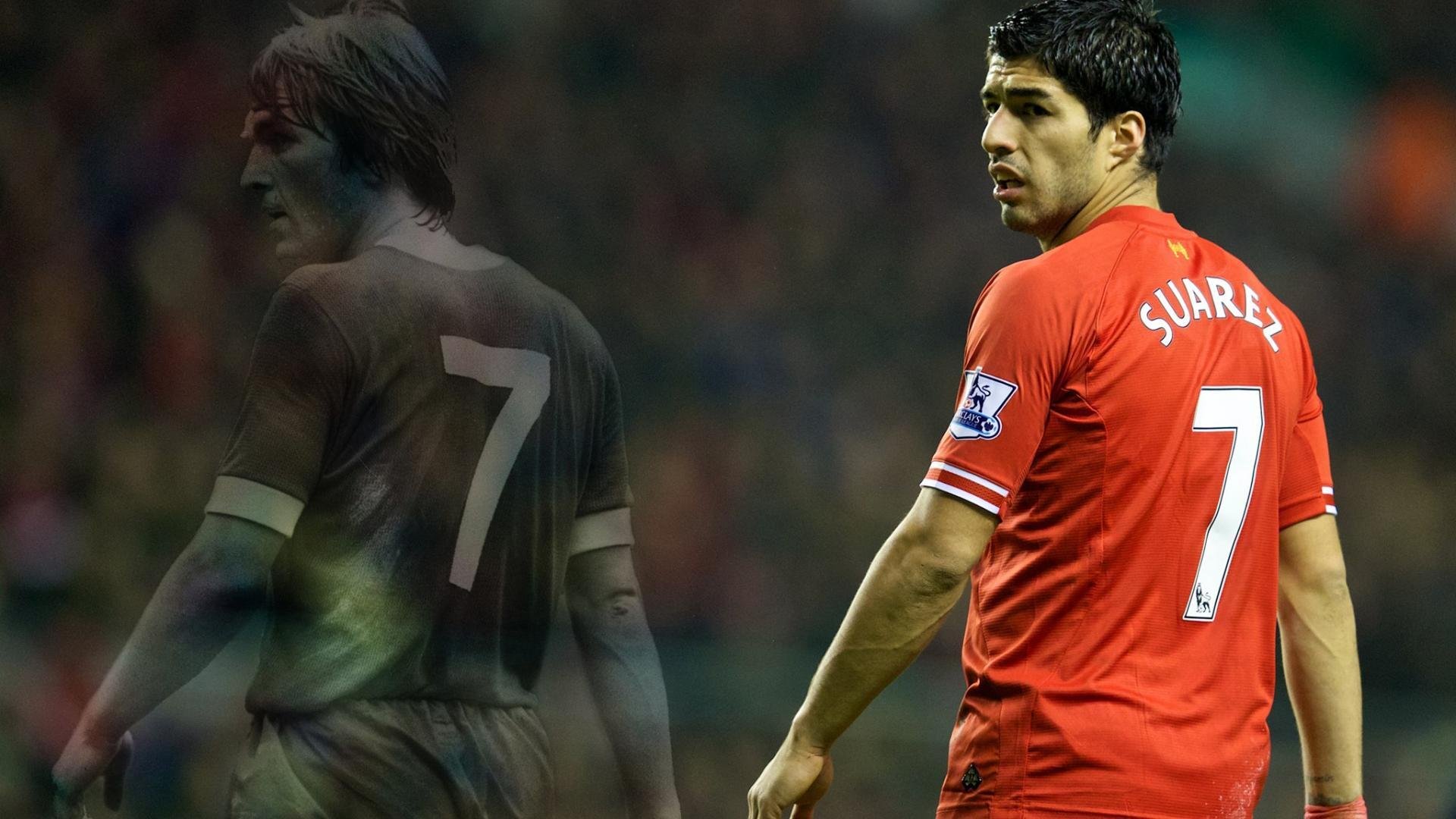
- Experiments: This section allows you to create, manage, and monitor your experiments. You can easily track the progress of your experiments and view detailed logs to understand the performance of your models.
- datasets: Here, you can upload, manage, and explore your datasets. Vertex AI Experiments supports various data formats, making it easy to import and preprocess your data.
- models: This section provides access to pre-trained models and allows you to train your own models using your datasets. You can choose from a wide range of algorithms and customize the parameters to suit your needs.
- settings: In this section, you can configure various settings, such as project settings, billing, and authentication.
The interface is responsive and works seamlessly across different devices, making it easy to access your experiments and models from anywhere, at any time.
Creating and Managing Experiments
Creating an experiment in Vertex AI Experiments is a straightforward process. Here's a step-by-step guide:
- Select the "Experiments" section from the dashboard.
- Click on the "Create Experiment" button.
- Enter a name for your experiment and choose the appropriate project and dataset.
- Select the algorithm you want to use for your experiment.
- Configure the hyperparameters and set the desired runtime.
- Click on the "Create" button to start your experiment.
Once your experiment is running, you can monitor its progress in real-time. Vertex AI Experiments provides detailed logs and metrics, allowing you to track the performance of your model and make necessary adjustments.

Advanced Functionalities
Vertex AI Experiments offers several advanced functionalities that can help you take your AI projects to the next level:
- AutoML: Vertex AI Experiments provides an AutoML feature that automates the process of hyperparameter tuning and model selection. This allows you to focus on other aspects of your project while the platform optimizes your model's performance.
- Custom Environments: You can create custom environments to run your experiments using specific libraries and dependencies. This ensures that your experiments are reproducible and consistent across different machines.
- Collaboration: Vertex AI Experiments allows you to collaborate with other team members by sharing experiments and datasets. You can assign roles and permissions to control access to your resources.
- Integration: The platform integrates with various data sources and tools, making it easy to import and export data. You can also connect Vertex AI Experiments with other Google Cloud services, such as BigQuery and Dataflow, to leverage their capabilities.
Use Cases
Vertex AI Experiments can be used for a wide range of applications, including:
- Image Recognition: Train models to classify and detect objects in images.
- Natural Language Processing: Build models to analyze and understand text data.
- Time Series Analysis: Predict future trends and patterns based on historical data.
- Recommendation Systems: Develop models to recommend products or content to users.
These are just a few examples of the many use cases for Vertex AI Experiments. The platform's flexibility and scalability make it suitable for a wide range of AI projects.
Conclusion
Vertex AI Experiments is a powerful and versatile platform that can help you explore the world of AI and machine learning. With its intuitive user interface, advanced functionalities, and wide range