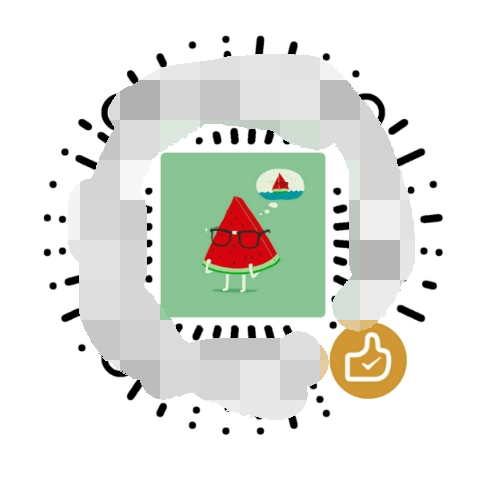AI Image Processing Online: A Comprehensive Guide for Users
Are you intrigued by the world of AI image processing? Do you want to explore the vast possibilities it offers without installing any software? Look no further! In this article, we will delve into the realm of AI image processing online, providing you with a detailed overview of the tools, techniques, and benefits it brings. Whether you are a beginner or an experienced user, this guide will help you navigate through the online AI image processing landscape.
Understanding AI Image Processing
AI image processing refers to the use of artificial intelligence algorithms to analyze, manipulate, and enhance images. It has become increasingly popular due to its ability to automate tasks, improve accuracy, and provide real-time results. By leveraging the power of AI, online platforms offer a wide range of image processing capabilities, making it accessible to users from all walks of life.
Top Online AI Image Processing Tools
There are numerous online AI image processing tools available, each offering unique features and functionalities. Here are some of the most popular ones:
| Tool | Description | Key Features |
|---|---|---|
| Google Cloud Vision API | Automated image recognition and analysis | Object detection, face recognition, image labeling |
| IBM Watson Visual Recognition | Advanced image analysis and classification | Image tagging, emotion detection, scene detection |
| Microsoft Azure Computer Vision | Image processing and analysis | Image recognition, content moderation, face detection |
| Clarifai | AI-powered image recognition and analysis | Image classification, object detection, sentiment analysis |
How to Get Started with AI Image Processing Online
Getting started with AI image processing online is a straightforward process. Here are the general steps you can follow:
Choose an online AI image processing tool that suits your needs.
Sign up for an account or create a free trial.
Upload your image or use the tool's camera feature to capture a live image.

Select the desired image processing task, such as object detection, face recognition, or image enhancement.

Review the results and make any necessary adjustments.
Download or share the processed image.
Benefits of AI Image Processing Online
AI image processing online offers several benefits, making it an attractive option for users:
Accessibility: Online tools are easily accessible from any device with an internet connection.
Convenience: No need to install or update software, as everything is done online.
Cost-effective: Many online tools offer free versions or affordable pricing plans.
Scalability: Online platforms can handle large volumes of images efficiently.
Community support: Online forums and communities provide valuable resources and assistance.
Use Cases of AI Image Processing Online
AI image processing online has a wide range of applications across various industries. Here are some examples:
Healthcare: AI image processing can assist in medical diagnosis, such as identifying tumors or fractures.
Security: Face recognition technology can be used for access control and surveillance.
Marketing: Image analysis can help businesses understand consumer preferences and improve their marketing strategies.
Education: AI image processing can enhance learning experiences by providing interactive and engaging content.
Environmental monitoring: AI can analyze satellite images to monitor deforestation, climate change, and other environmental issues.
Conclusion
AI image processing online has revolutionized the way we interact with images. With its wide range of